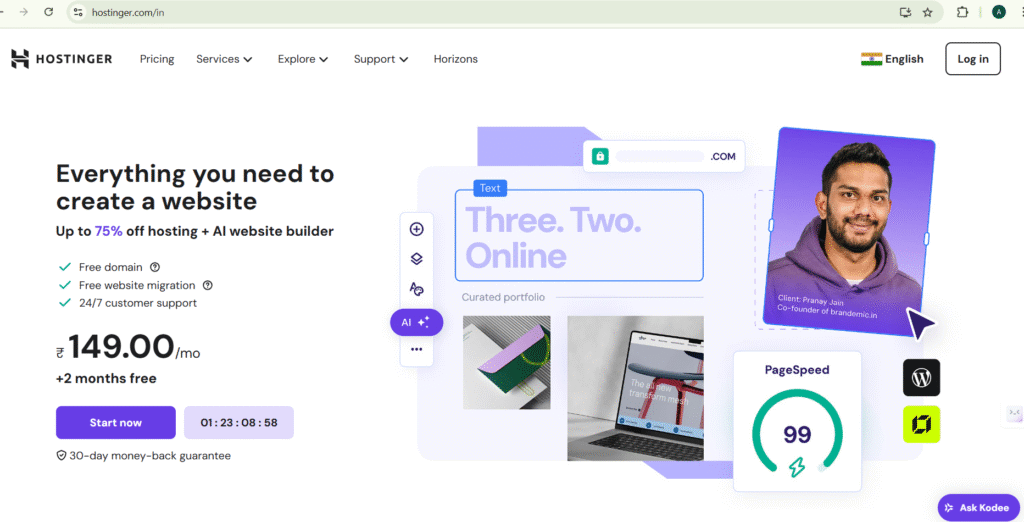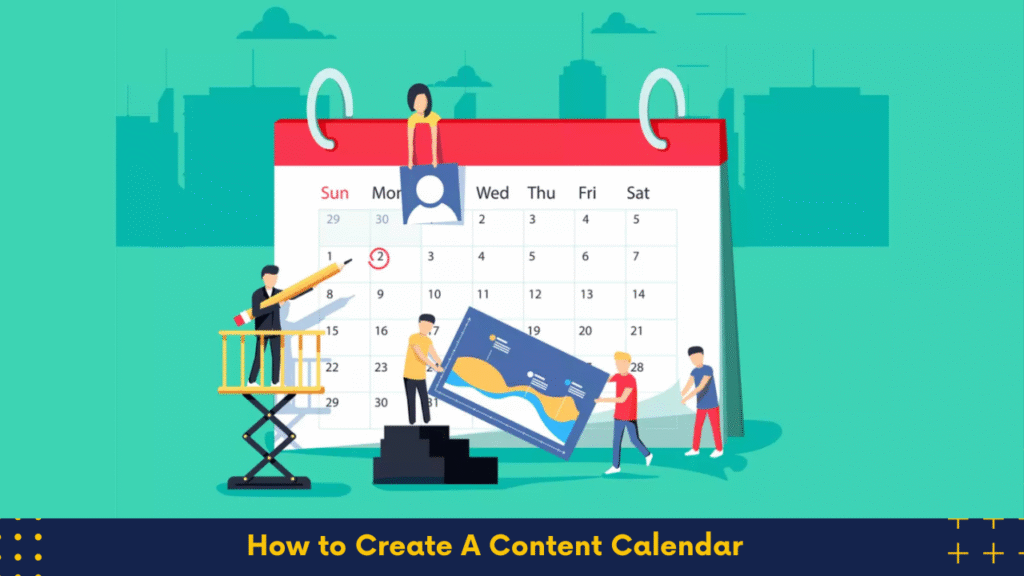What is hostinger ?
Hostinger Top New Features ? Hostinger is a Fast, Affordable, and Reliable Web Hosting for Everyone in India In today’s digital-first world, having a professional website is no longer optional – it’s essential for businesses, freelancers, creators, and entrepreneurs. But when it comes to choosing the right web hosting provider, things can get confusing. If you’re looking for a fast, secure, and budget-friendly hosting solution in India, Hostinger.in stands out as one of the best options available. Whether you’re launching your first website or migrating an existing one, Hostinger offers everything you need to get started quickly and easily, without breaking the bank. Hostinger Top New Features ? Hostinger.in is the Indian arm of the globally renowned web hosting company, Hostinger. It provides a wide range of hosting services such as shared hosting, cloud hosting, VPS hosting, and WordPress hosting – all optimized for speed, security, and simplicity. Founded in 2011, Hostinger has become one of the most trusted names in the hosting industry, serving millions of websites across 150+ countries. With dedicated support for Indian users and local server options, Hostinger.in has rapidly grown into a top choice for Indian businesses and individuals alike. Hostinger new Top Features 1. Budget-Friendly Plans Hostinger is known for offering some of the most affordable web hosting plans in the market. Their shared hosting plans start as low as ₹69/month, making it ideal for students, startups, and solo creators who want a powerful hosting solution on a tight budget. 2. Lightning-Fast Speeds Thanks to LiteSpeed Web Servers, websites hosted on Hostinger load incredibly fast. This boosts your SEO rankings and improves the overall user experience, which is crucial for keeping visitors on your site. 3. Free Domain and SSL Certificate Most Hostinger plans come with a free domain name and SSL certificate – an essential feature for building trust and securing user data. If you’re launching a business or e-commerce website, this is a huge value add. 4. User-Friendly Control Panel (hPanel) Unlike complicated dashboards, Hostinger uses its own hPanel, which is clean, intuitive, and perfect for beginners. You can manage your domains, emails, databases, and website files with ease. 5. 1-Click WordPress Installation Starting a blog or business site with WordPress? Hostinger’s one-click installer lets you launch a WordPress site within minutes – no coding or technical skills required. 6. 24/7 Customer Support Hostinger offers round-the-clock support via live chat and ticket system. Their support team is known for being helpful, fast, and available in both English and Hindi – perfect for Indian users. Hosting New Updated Plans Overview (2025) Hosting Type Starting Price Best For Shared Hosting ₹69/month Beginners, small personal sites WordPress Hosting ₹149/month Bloggers, WordPress websites Cloud Hosting ₹799/month Growing businesses, high traffic VPS Hosting ₹349/month Developers, custom server needs Each plan includes features like SSD storage, free email accounts, DDoS protection, and more. Why Choose Hostinger.in? ✅ Best Value for Money Get premium features at a fraction of the cost compared to other providers. ✅ Website Builder Included Create a professional website without any coding knowledge using Hostinger’s drag-and-drop site builder. ✅ Optimized for India With local server options, your site loads faster for Indian audiences – which means better performance and SEO. ✅ Free Business Email Create a professional email address like yourname@yourdomain.com – included with most plans. ✅ Automated Backups Never lose your data again – Hostinger provides daily or weekly backups to keep your site secure. How to Get Started with Hostinger.in Go to www.hostinger.in Choose a plan based on your needs (shared, WordPress, cloud, etc.) Select your domain name (free with most plans) Complete the payment using secure online options Set up your site using WordPress or the website builder The entire process takes less than 10 minutes! Hostinger Reliable? Absolutely. Hostinger boasts an uptime guarantee of 99.9%, ensuring your website stays live and available. Their infrastructure is built on high-speed SSD servers, with Cloudflare CDN integration for faster global performance and enhanced security. Hostinger also continuously upgrades its systems to match global standards, making it a future-ready hosting solution. Hostinger.in Right for You Conclusion If you’re searching for a fast, reliable, and affordable web hosting provider in India, Hostinger.in should be at the top of your list. Whether you’re building a blog, a personal portfolio, a business site, or an online store – Hostinger provides the tools, support, and performance you need to succeed online. With competitive pricing, powerful features, and excellent customer service, Hostinger.in delivers unmatched value. 🚀 Start your online journey with Hostinger today and experience the difference.